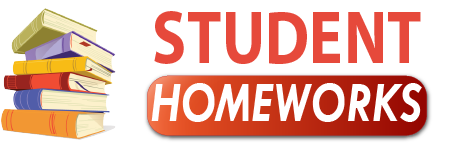What is Concept Mapping and Mind Mapping?
Concept mapping and mind mapping have been used in science education since the 1970s. Nursing students in undergraduate and graduate classes are frequently asked to create concept maps or mind maps around a central concept or idea. These assignments may be used for individual or group projects and as a starting point for graduate student research.
Mapping concepts and ideas is a way to visualize information, communicate, brainstorm ideas, problem-solve, collaborate with colleagues, and manage projects. You can turn ideas and thoughts into a visual diagram that will enhance learning and retention of material.
concept map mind map
Creating a group or collaborative Mind Map Photo credit: Shutterstock.com
The visual depiction of concepts and ideas was reported as early as the 3rd century (Emilsson, 2015). Visual diagramming tools are categorized under an umbrella term called graphic organizers and include concept mapping, mind mapping, spider or brainstorming web diagrams, plots, charts (e.g., organizational charts, Gantt charts), cause and effect diagrams, and others (Inspiration Software, 2017).
In this post, I’ll concentrate on just concept mapping and mind mapping strategies: what they are and why they are good for learning and introduce you to selected software and apps to create these maps for yourself. Even if you don’t have to use these for a school assignment, mapping ideas or thoughts is helpful to your personal life, too!
Just a reminder before we get started: a concept is a word or phrase that captures the essence of something; it’s an image or symbolic representation of an abstract idea. A proposition is a statement about one or more concepts. A proposition about two or more concepts states an association or relationship between the concepts. See my previous Theory posts for more review. For a free guide to assist you to understand the many concepts and language specific to the study of theory and philosophy, Click Here for your Nursing Theory and Philosophy: Terms & Concepts Guide!
What is Concept Mapping?
Concept mapping as a learning strategy was developed in the 1970s by Dr. Joseph Novak, an educator at Cornell University, to enhance learning for science students in a meaningful way. Concept maps represent knowledge in an orderly, structured, hierarchical, and visual way (Novak, 1991; 2004). Mapping concepts and propositions help the student to logically make sense of a central concept by seeing the big picture through links back to the concept and cross-linking among the sub-concepts.
Concept maps are based on Constructivist philosophy about how people learn and make meaning from the world. In previous posts, I told you that framing your clinical practice or your research study with a theoretical or conceptual framework was a way to “guide” your practice or study. Well, of course, there are educational theories that faculty use to guide their teaching practice!
Constructivism holds that meaningful learning occurs as one takes in new information and processes it “with our previous ideas and experience, maybe changing what we believe, or maybe discarding the new information as irrelevant…. the students… become ‘expert learners’ [as they] learn how to learn” (Brooks, 2004).
Ausubel’s Assimilation Learning theory is a related educational learning framework that also underlies the rationale and structure for concept mapping (Getha-Eby et al., 2014; Novak, 2004). “Meaningful learning” is the goal of concept mapping. Principles of Ausubel’s Assimilation Learning theory that we learn through concepts, that meaningful learning is not discovered or memorized but reflected upon based on prior knowledge, and that learning was deductive from the general to the specific processed in an organized and logical manner, are foundational principles for concept mapping (Getha-Eby et al., 2014; Novak, 2004).
Concept mapping has been used in nursing to convey concepts of pathophysiology, leadership, care-planning, curriculum structure, and other knowledge domains. Concept maps help make the student’s mental processes visible, and may result in the student becoming aware of their own critical thinking tendencies and processes (Paucard-Dupont & Marchand, 2014).
The strategy of concept mapping and mind mapping, and therefore meaningful learning, is valuable for nursing students in that “clinical judgment and decision-making depend on the nurse’s ability to quickly recall preexisting knowledge, to manipulate and connect underlying knowledge and new information, and to transfer underlying knowledge in an appropriate manner to the clinical situation at hand” (Thompson & Dowding as cited in Getha-Eby et al., 2014, p. 496).
Neurological research studies show that conceptual learning experiences create strong neuronal connections that are activated during decision-making (Getha-Eby et al., 2014). Additionally, research in many disciplines has shown that meaningful learning is promoted with student-centered, active learning teaching and learning strategies, including the use of graphic organizers such as concept mapping (Getha-Eby et al.).
What is Mind Mapping?
A mind map is also a visual diagramming tool, but it is not as structured as concept maps. Like concept mapping, mind mapping is an active learning strategy to help students construct new meaning to build on what they already know. With mind mapping, both sides of your brain are engaged – the analytical side and the creative side (Kotcherlakota, Zimmerman, & Berger, 2013).
Simple Mind Map for Success Photo credit: Shutterstock.com
Mind maps can be used for any knowledge domain in nursing for which concept mapping is used. Mind maps are usually focused on only one central concept or idea. Subconcepts or ideas that are invoked from the central concept can involve feelings, impressions, thoughts, images, or actions associated with the concept. These ideas can be represented with pictures, images, icons, symbols, colors – whatever helps the map creator conceptualize the central concept (Kotcherlakota et al., 2013). Mind maps are typically more colorful and creative than concept maps, as a result.
Mind maps use color to help organize the visual representation of the subconcepts. Mind maps are not as structured as concept maps, so the subconcepts spread out in all directors from the major concept. A complex mind map with many subconcepts can be hard to fully comprehend if there is not some sort of distinction between the subconcepts.
Using color helps the reader to immediately pinpoint different concepts. Depending on the software used, usually the subconcept and relationship lines to and from the subconcept to any sub-items share the same color. Any text or objects (borders for text boxes, bubbles) in the subconcept region are also colored the same.
I have seen concept maps use color to identify like sub-concepts, also. However, because the concept map is more orderly and linear than a mind map, it is easier to identify sub-concepts, even if they are not colored differently.
Mind maps can be used for organizing ideas around a major concept or idea through brainstorming sessions or for note taking in class. Mind mapping can be used for reflective thinking to evaluate your nursing practice or for professional growth and development (Jenkins, 2005). Kotcherlakota et al. (2013) described the use of mind maps for developing “scholarly thinking” or metacognition around potential research interests for nursing graduate students.
“Taking notes, using imagery, summarizing main ideas, and mapping learning are strategies that encourage the organization of information in graphical or visual form and contribute to deep thinking and learning” (Kotcherlakota et al., 2013, p. 252).
As active learning strategies, both concept mapping and mind mapping have been shown to promote positive learning outcomes and critical thinking (Farrand, Hussain, & Hennessy, 2002; Getha-Eby et al., 2014; Kotcherlakota et al., 2013; Puacard-Dupont & Marchand, 2014; Yue et al., 2017).
What’s the Difference Between a Concept Map and a Mind Map?
Both concept maps and mind maps are visual diagramming tools or graphic organizers. They give you a visual “big picture” display of information.
I see concept maps best used for a more formal, structured presentation of knowledge (as in a disease concept map or a nursing care plan map) where the hierarchy of the information is important to the understanding of the concept.
Mind maps are not as structured, so work well if the purpose of the exercise is to brainstorm all possible connections to an idea. No hierarchy is needed to understand the idea. Mind mapping works well for note taking also.
A concept map may focus on one concept or several; a mind map concentrates on one general concept or idea, only. The concept map places the concept or major idea at the top of the visual, while the mind map places the concept in the middle.
The concept map subconcepts are clearly ranked descending from most general to most specific from the central concept. The mind map subconcepts are in no particular order in relation to the central concept.
Each of the maps shows a direct relationship between the major concept and its subconcepts. The relationships may be one way or bidirectional, which can be identified by arrows at the end of the connecting lines.
While a mind map typically directly relates only the subconcepts to the major concept, a key piece of a concept map is in indicating the relationships between the subconcepts. This identification is called cross-linking. Cross-linking can look very confusing, especially if there are many subconcepts that link together. I have seen mind maps that cross-link one or two subconcepts, but cross-linking is not typical of a mind map.
Constructing a Concept Map or Mind Map
The concepts or ideas are enclosed in a shape (e.g., box or circle) and lines connecting concepts/subconcepts depict relationships or related ideas (Novak, 2004) for both types of maps. The differences are in how many concepts are depicted, how the maps are structured, and how the concepts are emphasized or illustrated.
Concept mapping identifies the most inclusive or central concept for the knowledge domain you are interested in and places it at the top of the map. Then the subconcepts and sub-items under the subconcepts are arranged in an ordered structure from most general to most specific. Lines are used to connect the concepts with the subconcepts and linking words are added to the connecting lines to make the relationship between the items clear.
Simple Concept Map Structure with Linking Words (c) Inspiration Software
The mind map is produced by placing the central concept or idea in the center of the map and arranging the subconcepts and sub-items under the subconcepts in a radial structure, like spokes in a bicycle tire, around the central concept. There is no hierarchy in a mind map. Each subconcept cluster is a different color from the other subconcepts. Lines are used to connect the central concept with the subconcepts but linking words are not usually used.
Low Tech Ways to Construct a Concept Map or Mind Map
You can construct your concept or mind map without the use of specialized software.
The easiest way (that I use sometimes when outlining book chapters) is to get a bunch of different colored Post-it™ notes; write your ideas down – using different colors for different concepts, and placing your work on a wall or whiteboard. As you reflect on your notes, you can easily add, delete, or move the notes around to create a draft map.
Or you can take a large piece of blank paper and use colored markers to differentiate your concepts and draft your map (like the picture at the top of this post)
You can also use the SmartArt feature in Microsoft Word or Powerpoint and choose a format you’d like to work with and start typing! I would expect that Keynote would have a similar feature.
For any of these strategies, when you are satisfied with your work, transfer that information to a format your instructor will accept for your final map submission. I had students use free software to do group concept or mind maps in my nursing theory class. But because all they chose different applications – some were images, some documents — I had a hard time opening up some of their work. So I learned to specify how I wanted the final product turned in!
Or you could try a mapping software or application. Read on for some suggestions.
Concept Mapping and Mind Mapping Software and Apps
There is free open-source software and applications (AKA apps) and open-source and proprietary freeware available to create concept or mind maps. All the apps I’m sharing here come in free and paid versions.
Some of the applications will allow you to create diagrams other than just structured concept maps or freer flowing mind maps, such as fishbone (cause and effect) diagrams, flowcharts, tree charts, Gantt charts, or organizational charts. Many of these applications will allow you to collaborate with others in real-time, even in the free versions. You can compare the features for each app’s free and paid plans by going to the respective websites.
The tool I’ve used to most for mind mapping is an app called SimpleMind. I started out using SimpleMind Free on my iPad and computer, but soon upgraded and bought the paid app so that I could share and download my maps, among other features. The plans have changed since I first started using this and there are more features available. Once you get used to the menu icons surrounding each concept you add to the map, it is very easy to add subconcepts (child concepts), colors, connectors, cross-links, etc. There is a SimpleMind free trial you can check out on the website.
About the time I found SimpleMind, I found Mindmeister for mind mapping. Their Basic (free) plan only allows you to have up to 3 active mind maps. This app has a menu in the toolbar to add a concept, subconcepts, and cross-links, as well as change the look of the mind map through color and shape choices. Because I had bought the SimpleMind app, I didn’t feel like I needed two mind mapping apps – so while I thought it was a good app, I haven’t used it very much, but it is very popular.
Freeware Applications I Tried and Liked
I did try some freeware applications that might be of interest to students and academics, alike; these include: Coggle, MindMup, and XMind. There are many concept- and mind-mapping software applications available – search on those key words in your favorite browser to find others not listed here.
Mind Map Made with Coggle Software
Coggle opens on your browser and has three account levels. I signed in from my Google account. It was fast and easy to use, automatically creating your subconcepts in different colors. I could quickly create a mind map by just clicking on the + button on the central concept button to add subconcepts or sub-items – it was fast and easy. I downloaded the map as a PNG image for this post (left). In the free version, you get one free private diagram and unlimited public diagrams. I liked this app, a lot.
Mind Map Structure made with MindMup
Mind Map Structure made with MindMup
I also tried MindMup. You do not need to establish an account for the site – you just open it on your browser and go! The free version means you get to create up to 100 KB of public maps which are saved online for 6 months. You can download your maps in a variety of formats, including pdf, images, and as a text outline (very helpful to translate your mind map to text!).
With this app, you have to highlight the text and then use the tab or the menu at the top of the page to add a sub-concept or sub-item to your map. Which is fine, you just have to remember to highlight the bubble when you want to add a component. You also must add the colors to the sub-concepts yourself; you get to choose your own colors, though. Oh, and adding a color to the subconcept did not automatically translate to the sub-items, nor did the connecting lines change to that color. To be fair to this freeware, though, there may be a way to do this via a setting I didn’t know about (I didn’t take the time to do a tutorial or use the Help feature to figure it out).
The last mapping software I tried was XMind. With the free version, you can save your maps as images, text documents, or to Evernote; in-app purchases and paid versions offer more features, of course. XMind offers a lifetime license for a one-time cost. This app was easy to use. I liked this one because you could do concept maps, Fishbone diagrams, timelines, and other types of charts and diagrams.
Fishbone diagram made with XMind
Fishbone Diagram Structure made with XMind
Concept Map Structure without Linking Words Made at XMind.net
Last Thoughts ….
If you get a concept or mind mapping assignment, your instructor may require you to use a specific type of software or may suggest mapping apps. And remember that you can create a lot of these maps using the SmartArt feature in Microsoft Word and Powerpoint, also.
One last word of advice — no matter the software or app you use to create your maps, be sure to save your map as a pdf file so your instructor can open it! The pdf will preserve the formatting and colors of your concept or mind map.
Do you have a favorite app for concept mapping or mind mapping projects? Let me know in the comments!
References
Brooks, J. G. (2004). Constructivism as a paradigm for teaching and learning. [Concept to Classroom online series]. Educational Broadcasting Corporation. http://www.thirteen.org/edonline/concept2class/constructivism/
Emilsson, E. (2015). Porphyry. The Stanford Encyclopedia of Philosophy (Summer 2015 Edition). Edward N. Zalta (Ed.). https://plato.stanford.edu/entries/porphyry/
Farrand, P., Hussain, F., & Hennessy, E. (2002). The efficacy of the ‘mind map’ study technique. Medical Education, 36(5), 426–431. doi:10.1046/j.1365-2923.2002.01205.x
Getha-Eby, T. J., Beery, T., Xu, Y., & O’Brien, B. A. (2014). Meaningful learning: Theoretical support for concept-based teaching. Journal of Nursing Education, 53(9), 494-500. doi:10.3928/01484834-20140820-04
Inspiration Software. (2017). Teaching and learning with graphic organizers. http://www.inspiration.com/visual-learning/graphic-organizers
Jenkins, A. (2005). Mind mapping: Reflection can help you review your nursing practice as well as your personal life. Nursing Standard, 20(7), 85-85. doi:10.7748/ns.20.7.85.s56
Kotcherlakota, S., Zimmerman, L., & Berger, A. M. (2013). Developing scholarly thinking using mind maps in graduate nursing education. Nurse Educator, 38(6), 252-255. doi:10.1097/01.NNE.0000435264.15495.51
Novak, J. (1991). Clarify with concept maps: A tool for students and teachers alike. The Science Teacher, 58(7), 44–49.
Novak, J. D. (2004). Concept maps and how to use them. Insight, 6(2), 15-16. doi:10.1002/inst.20046215
Paucard-Dupont, S., & Marchand, C. (2014). Exploratory study of clinical reasoning in nursing students with concept mapping [Abstract]. Recherche En Soins Infirmiers, (117), 85.
Yue, M., Zhang, M., Zhang, C., & Jin, C. (2017). The effectiveness of concept mapping on development of critical thinking in nursing education: A systematic review and meta-analysis. Nurse Education Today,1;52:87-94. doi: 10.1016/j.nedt.2017.02.018. [Epub ahead of print]
Share this on:
Do you need a similar assignment done for you from scratch? We have qualified writers to help you. We assure you an A+ quality paper that is free from plagiarism. Order now for an Amazing Discount!
Use Discount Code "Newclient" for a 15% Discount!
NB: We do not resell papers. Upon ordering, we do an original paper exclusively for you.